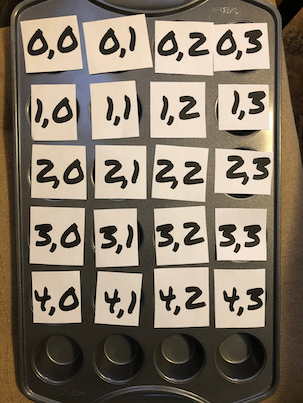When we think about or talk about e-learning solutions for kids, it can be confusing. Rather than seeing e-learning as an approach that can supplement or replace in-person learning, it is often met with apprehension. In many cases, discussing e-learning can be met with derision. To be fair, e-learning for children can be a difficult concept to define, let alone analyze and discuss. Part of this is due to a dominant frame of reference for what school looks like. As parents, most of us attended some form of in-person school, and we imagine our children’s education based on our own experiences. Therefore, e-learning must be just like in-person school, only it is implemented virtually.
Narratives around doing anything virtually right now can be overwhelmingly negative. Want to work remotely? No, people don’t like that. Want to attend a conference virtually? No, people don’t like that. Want to explore e-learning for your children? No, people don’t like that. Just look at headlines, or scroll through social media, and you will see this overwhelming negativity yourself. The world wide web was literally designed for this kind of activity, so it seems odd that people who utilize it for other reasons make value judgments about certain applications.
Why do remote alternatives to work and learning get a bad rap? Environmental, political and economic factors play into this. Many of us experienced a form of e-learning temporarily as a result of restrictions during the Covid-19 pandemic. A lot of people had a bad time with online school then. The overwhelming impression of in-person schools providing e-learning during the pandemic is extremely negative. Furthermore, there is political pressure on public schools, in part due to budget concerns in the face of increasing inflation, which is also worsened by the pandemic. Economically, there is an enormous push for RTO (return to office) for remote workers on the part of powerful groups who want to see a return on real estate, retail and restaurant investments. Major economic players put pressure on governments and businesses to get people back into physical spaces in the hopes they spend money in areas that have seen a drop off in business. “People aren’t visiting our shops and restaurants as much, please force them to go back to in-person commitments at locations near us, so they will spend money in our establishments.”
In times of social upheaval, economic uncertainty, and changes that are beyond our control, a lot of people are concerned for the well-being of their children. They are worried about whether their kids are getting the best education they can possibly get, and they aren’t thinking very much about e-learning for children. While the concerns about education and learning and the state of our children are valid, much of pop culture narratives tend to paint e-learning in a bad light. Much of what is talked about with regards to the negative aspects of e-learning veers on moral panic. On the other hand, parents who utilize successful e-learning for their children like it a lot, and seem to be experiencing something completely different than what others are talking about. Why are they so committed to something that society seems to think is inferior?
First of all, it’s important to realize that e-learning is not inherently bad, as I asserted in this blog post, Online School: e-learning as a Product. Conversely, in-person school is not inherently good. Either can have poor, great or simply mediocre implementations. I also argue that the core differentiator for e-learning lies in its flexibility. You can learn anywhere, any time, utilizing various sources of instruction, information, and tools that fit best for you.
Next, it’s important to understand that there are a lot of approaches to e-learning. At its core, e-learning is simply utilizing technology without needing to go to a physical space to learn from someone else, or to access information and tools. In fact, e-learning is all around us with information, video lectures and how-tos, e-books, specialized applications, user forums, social media and others. Formal e-learning utilizes webinars, learning management systems, video lectures, virtual libraries, and entire institutions that are virtualized. At one end of the e-learning continuum, there are small bits of e-learning, such as a how-to video on social media, to the other end where there are entire degree programs provided by virtual institutions.
One way we can analyze e-learning for our children is to open our minds up to more e-learning approaches than the ones we first think of. An easy way to look at successful e-learning solutions it to look at the ones that we use, as adults.
How do Adults Utilize e-learning?
We use e-learning a lot, even when it may not seem like it. Here are some simple examples from our home:
- following an Instagram story with directions to bake a special kind of bread
- watching a TikTok reel to learn an alternative approach to long division
- using a step-by-step Youtube video to make a minor car repair
We also used more formal e-learning:
- working through a professional development course on Udemy
- taking an online training to learn how to use an upgraded software tool
- using a language learning app to keep skills current
Notice the first group are short, informal e-learning experiences, but they are rich and engaging. The second group are what we consider to be more typical e-learning experiences. Social media content has to be engaging and effective, or it gets buried. Traditional e-learning isn’t so cutthroat, so they don’t have the pressure to be good. The best of both worlds is the engagement and vivid imagery and effective information sharing of social media combined with the learning management tools that provide structure and help you track progress.
How do adults use e-learning successfully?
We all have stories of how e-learning doesn’t work, when we suffered through far too many zoom meetings that should have been an email, or watched an instructor ramble on while we daydream. Most of us have had to take a professional certification online using CBT courses that were full of 1990s clipart and multiple choice questions. Often this means we just click through as rapidly as we can, then take our chances with the quiz at the end. We’ve also participated in a webinar where the expert merely read every word on their slide deck in a monotone voice and provided little else. Even worse, watching someone type and make mistakes or fumble with technical difficulties with an audience who is forced to watch, wishing they could be anywhere else. But what did we do when e-learning worked well? When you talked to coworkers and family members about how you learned a lot and had a good time that day? How do we use technology to help us learn to do our jobs better, and to develop new skills?
As I asserted earlier, the flexibility of e-learning is what makes it so powerful. Being able to learn anywhere, any time, means we can control our environment to learn how and when we want, when we need it. There are more factors of what makes e-learning work for us:
- Variability in content: we can find information that works for us
- Variability in teachers: we find the person who can explain things in a way that we understand
- Safe learning environment: we don’t feel judged, or graded, or that we will be punished if we get something wrong
- Safe space for exploration: we can try and fail, try again, and iterate towards a solution without repercussions
For example, our car had a center console latch break during a cold snap. I searched online for advice on how to fix the broken latch by searching for our vehicle make, model and year. I found some forum posts that described people fixing them on their own for much lower cost than at a dealership. A kind person even provided a part number to search for, so I was able to order it online. While I was waiting for the part to arrive, I searched for videos showing how to do the repair. I watched two or three videos that didn’t work for me, they were missing important information that I lack, because I am not a mechanic. Finally, I found a video that was much more thorough, and I was able to follow along and take notes. Once the part arrived, I was able to replace it myself, based on the information I had learned on forums, and by watching one particular video by one particular mechanic that made sense to me. The abundance of useful information online, coupled with several different examples by different instructors was much better than if I only had access to one person trying to teach me. Maybe the one person I had access to in-person would click for me, maybe they wouldn’t. In the past, if the only person with expertise I had access to didn’t help me, that was the end of my learning experience. With technology, I simply search until I find someone whose approach clicks with how I learn.
In the past we were severely limited by what expertise, resources and knowledge we had available for us in physical spaces within communities. Nowadays, I can learn from the top expert in the world, just by watching a video, on my phone, sitting on a park bench. Or if the top expert is too stuffy, I find another person who explains it even better. This instant, ubiquitous access to knowledge and teachers is a major leap forward in educational and lifelong learning opportunities.
Scenario one: An adult who is learning a new programming language for work.
A data scientist found themselves working from home due to office closures. After a brief adjustment period, they found they enjoyed the privacy, and had far fewer interruptions. That meant they were much more productive at home than at the office, because they didn’t have people walking up to their desk, or getting pulled into random meetings all the time. They could turn off notifications, ignore email, and focus on their tasks. They also saved 1.5 hours a day in commute time, so they could spend more time with their family, and explore other pursuits.
One of their professional goals had been to learn a programming language for statistical analysis. Now that they had extra time due to not needing to commute to the office, they dedicated an hour a day to finally learning it. They signed up for a Coursera class, and started reading, watching video lectures and working on assignments.
The class was fast-paced, and sometimes assignments or exam materials weren’t well explained or covered adequately for understanding. To supplement the class materials, they searched Youtube and found videos explaining the topics and providing examples. They also asked questions on a data science section on stackoverflow. Supplementing the formal e-learning solution that wasn’t working for them with other sources of information and other instructors helped them excel in the course.
Scenario two: An adult who is learning to play guitar.
A middle aged guy found himself pining for his youth. When he was in high school, he had started guitar lessons but wasn’t able to stick with it. Now, with work, kids, a mortgage and a lot of stress, he was looking to branch out and dedicate more time to family and hobbies. His son had begged for a guitar and lessons, and was progressing quite well. He decided it might be a nice father-son activity, not to mention an opportunity for personal growth, so he bought a guitar himself. Rather than work on in-person music lessons, he started watching Youtube videos to learn how to play riffs from his favorite songs.
Soon he was able to play the basics, and was developing finger strength, but he wanted to play songs with his son, so he needed a bit more. He found a couple of guitar teachers on Youtube, and followed their content. This helped a bit, but his practicing and learning structure was a bit random. One day on Instagram, he saw some reels from a guitar teacher that really resonated with him. He found that they had a Patreon account that provided more structured lessons, both in recorded video format, and in helpful downloads. He paid a small monthly subscription fee, and started to follow their outline, and started to make real progress. Over a few weeks, his playing improved and he was able to play backing chords for his son’s lead guitar work on simple songs.
One day, the guitar teacher announced a huge discount on a small course they were offering through Udemy. Since he had results with their Patreon offering, he signed up for the course. He found this was even better, watching pre-recorded videos, doing small quizzes on content and music theory, and practicing and recording his efforts. He was also able to contact the teacher more easily. After completing the Udemy course, and most of the Patreon offerings, he asked if he could get live lessons from the guitar teacher, via Zoom. While this cost considerably more than Patreon and Udemy, he felt that he could get more out of targeted lessons for areas he was struggling with.
Live one-on-one lessons worked well. He had a home office setup for work, so he had a good computer with a decent camera and sound, and it was well lit. He plugged his electric guitar into a practice amp, and positioned the camera so the teacher could see his posture, and his hands on the guitar. WHen needed, he would move himself or the camera for a closer look. The guitar teacher would also demonstrate fingering, picking and other techniques by focusing in or moving their own camera. Even though they lived far away from each other and in different time zones, they were able to schedule lessons at mutually beneficial times.
His playing progressed, and with more time at home, he was able to dedicate himself to practicing. Another pandemic online learning bonus was a surprise: one of his guitar idols offered short one-on-one lessons via Patreon, and he was able to spend a small amount to get lessons from them, also via Zoom. This was a chance of a lifetime, and an absolute dream come true. He could get tips on how to play some of his favorite guitar parts from the rock star who created them in the first place.
Scenario three: A teacher who wanted to level up their skills.
A teacher who taught in-person upper elementary school found herself trying to teach her class online. Pandemic restrictions meant she was completely uprooted and working in a situation where her students were bored, she was uncomfortable, and it didn’t seem like her kids were learning as much as before. However, in spite of the pressure, chaos and difficulty in trying to deliver teaching online, she was noticing some positive things with herself.
She had been struggling with headaches off and on for over a year, and tests didn’t reveal any health issues. Medications and other treatments were hit and miss, and the doctors had chalked it up to stress. Worse, she had recently started to lose her voice near the end of busier school days. In her last couple of classes of the day, her voice would croak and give out. No one had any explanations for why her voice was giving out. However, in spite of the stress of the pandemic, and switching to teaching from home, online, with little to no warning and preparation, she felt better. Her headaches were gone. Despite talking more due to online teaching and meetings, she wasn’t losing her voice anymore. Working from home was stressful, but she was feeling better.
Once she returned to in-person teaching, her symptoms came back. She started getting headaches and losing her voice. She took some time off due to poor health, and started researching how to teach online. She started tutoring her nieces and nephews online because they needed help with math, and that seemed to go reasonably well.
How could she still pursue her passion for teaching, and get the rewards of shaping young minds and helping kids succeed, but also retain her health? One of the first areas of research came from a surprising place: social media.
Younger teachers in particular started sharing tips using short video recordings for e-learning on social media. She found helpful information on TikTok and Instagram, and started following teachers and tutors who were sharing information on what worked for them. SHe found tips on improving her video work with inexpensive gear: a new microphone, a ring light, and a document camera. The document camera allowed her to work with manipulatives on her desk, or write on paper or a mini whiteboard so the students could see what she was doing with her hands. SHe also learned to use online tools by using split screen, and finding topics that were fun and relevant to her students, where they could apply their schoolwork.
Her setup improved the quality of her lessons, but she needed more help with managing the teaching part.
In the meantime, she enrolled in a literacy teaching certification program that was conducted online. It was rigorous, and took about 50 hours to complete. There was required reading, there were pre-recorded videos to watch, homework and quizzes to complete, group work, and live lectures to attend. She found that collaborating with others taking the course using Facebook groups and the learning management system (LMS) communications really helped her with the coursework. Her own experiences using e-learning helped inform her overall philosophy and preferred tools and methods moving forward. After completion, she had a certification that gave her credibility, counted towards her professional development hours, not to mention the skills she had honed in the course.
To improve her online teaching skills, she signed up for online workshops from other online teachers to learn how to utilize technology better, how to integrate low tech teaching activities she already used, and most importantly, how to manage behavior issues while teaching online. She found that keeping things simple, engaging, and using a combination of low tech tools with online tools during meetings worked well. Instead of worrying about software to use, she used her familiar manipulatives, mini whiteboards, and her engaging presentation skills.
Eventually, she had tutoring clients from all over the world who were looking for someone with her skills and expertise. She was able to work almost full-time with tutoring, both with local students who needed her help, people who were traveling, and people living overseas. She found that students in other time zones needed her help, students who needed her expertise but didn’t have a person to see locally, and homeschooling and other alternative students also needed her expertise.
Her schedule became more flexible, and she found that she had a lot more time to work on her own quality of life, with no commute, and her health was much better. She could visit family, travel, or attend meetings on a coffee shop patio using her laptop and still teach on camera as needed, and do prep, grading, etc.
With a little self reflection, most people realize they use e-learning themselves and benefit from it, even if they aren’t always using e-learning by signing up for a formal course. It follows then, if e-learning works for adults, and in many cases is the primary medium we use for professional development, isn’t e-learning an important skill for kids to learn as well? Isn’t it important to show them how to learn when they are in the workplace?
When e-learning Works for Kids.
When e-learning is done well, it can be effective for our children, just as it is for adults. In addition to having the flexibility to learn where and when suits them best, they can also take advantage of:
- Variability in content: students can find information that works for them if they are struggling with a concept in class
- Variability in teachers: students can find alternative explanations to supplement classroom sessions when needed
- Safe learning environment: students can use technology to explore concepts before committing their work, so they don’t feel punished if they don’t get it right the first time
- Safe space for exploration: students can have control over their learning environment so they are comfortable and have their needs met
One thing I have found is that parents who like e-learning for their children like it a lot. They talk about a lot of benefits, some of which are obvious, but many are surprising. For example, parents like the insight they have in their children’s learning because they can look at assignments, they can see where their child is excelling or struggling, and supplement to help, rather than waiting for report cards. Another surprising area is the amount of time that e-learning students have during the day since they aren’t spending time moving between classrooms, waiting for others to finish, or sitting on a bus for an hour a day. This extra time provides room in the day for socialization activities nearby, for extra work with apps, or learning something not covered in school such as a foreign language, or developing skills for sports. In spite of the benefits they feel their children get, a lot of parents whose children are in e-learning get questioned by others and often feel like they have to defend their decision. Sharing success stories with naysayers is an effective approach to show people that e-learning for students doesn’t need to be boring and ineffective.
Positive e-learning experiences.
While there are a lot of negatives of online work during the covid 19 pandemic, the pandemic also saw enormous growth in the development, application and improvement of online collaboration tools. e-learning providers have learned from the negative experiences, while taking advantage of advances in technology, and in the effective use of online teaching approaches. Teachers who are good at teaching students online are really good at it because they learned from mistakes, and work on professional development to do it well. Many teachers switched over from full-time in person jobs to working for themselves using e-learning and focusing their skills and talents for online only instruction. There are training programs for teachers, and new career paths for skilled practitioners that can benefit children, virtually around the world.
Some positives came about because of negative experiences. When kids were forced to go home and learn virtually, parents suddenly had unprecedented insight into their children’s learning. Many parents found out that their middle-upper elementary aged children had slipped through the cracks and couldn’t read, or had extremely weak math skills, or both. They had no idea how poorly their students were doing in-person until they were at home and could observe. Because of this insight, and the availability of skilled online teachers and specialists, they were able to intervene and help them adapt.
I have had several parents tell me that e-learning during pandemic school closures revealed their ten or eleven year old couldn’t read. They were able to get assessments and utilize online tutors who helped get them back on track. In some cases, some children had undiagnosed reading disorders such as dyslexia, apraxia, etc. that they were able to get assessed and directed to an online SLP (speech language pathologist) for help. Others told me about their children’s struggles with basic math.
Others found that their children were struggling socially at school and found respite in learning from home. Some were bullied and were happy to be in a safer environment. Others had undiagnosed neurodevelopmental disorders that made learning at home easier with fewer distractions. They could mute themselves if they were being loud, move around while learning, and other activities to help themselves manage that could be disruptive in a classroom. Still others found that they just preferred online school. They could be more productive, they could focus easier, and they had more time for other pursuits since there was no commute time.
Students who find that e-learning works well for them describe the ability to find help from many teachers, rather than one. If their math teacher’s explanations aren’t clicking for a certain concept, they can find videos on Youtube or other video services until they find an alternative explanation that works for them. They can easily research other approaches, or take a small class through Udemy, Coursera or Khan Academy to supplement.
Scenario one: A family with three children, one in early high school, one in middle school, one in late elementary school. All three kids are at home doing e-learning because of pandemic restrictions.
This family had three very different outcomes with e-learning. The oldest child hated e-learning and missed his friends. He had no problems with both synchronous and asynchronous work, but found the medium of online learning clashed with his preferences. As soon as he was able to return to in-person, he was back in school, and taking part in high school sports. The middle child preferred it, even though e-learning from her in-person school was awkward and lacking. She found it fit her learning style better, and she enjoyed having more time to learn on her own, and more time for hobbies and friends without a commute time. Once she was able to return to in-person school, she asked to transfer to her district’s public e-learning option full time. The youngest child had difficulty with online learning, and the parents came to the realization that at 11 years old, he couldn’t read. Somehow, despite reassurances from school, parent teacher interviews and regular report cards, he had slipped through the cracks.
In order to help their son learn to read, they found a teacher who provided online tutoring using a structured literacy approach. Once he had caught up sufficiently, they also found an online math tutor to help catch him up there. (It’s hard to do math when you’re behind with your literacy skills.) After a semester of online learning, he returned to in-person school, but still has regular lessons in literacy and math to help.
One child hated online learning, one loved it, the other doesn’t seem to mind either way. The family sent one back to in-person, kept one in e-learning, and utilized a hybrid approach for the other. They do most of their school work online, but they also attend in-person classes twice a week at a local school.
Scenario two: A family with a child who has literacy difficulties.
A common story over the pandemic is the sudden realization parents had about their child’s poor literacy skills. In many cases, the parents were the ones to realize that there was a problem, and decided to get an assessment. With the move to online learning, and no classmates to mimic, kids had to read instructions and manage schedules themselves. Parents quickly realized their kids were unable to do online learning because of their weak reading and writing skills.
The family in this scenario had a daughter who was 9, and they realized she wasn’t able to complete assignments on her own. If they read out instructions, she would be able to complete some tasks, but anything that required a lot of writing was also challenging. She relied on auto-complete and would turn in work that didn’t match what she was telling them verbally. The parents began to suspect that she might be dyslexic, so they paid for a psychoeducational assessment, and the assessor confirmed their suspicions. They were referred to a Speech Language Pathologist (SLP) who taught their daughter online, helping her address her unique dyslexia challenges.
How did this work? Wouldn’t this be impossible to do online? The SLP used technology for one-on-one meetings. Both student and expert were on-camera, and performed exercises on camera. The SLP used visual aides that she either held up to the camera, or displayed on her desk using a document camera. The student utilized manipulatives on their own desk, and used a mini whiteboard that she held up to the screen. For mouth movement work, such as phoneme production, the instructor used visual representations on camera. One exercise involved using a vowel valley chart, and a dollar store plastic jaw toy to demonstrate mouth movement. The student could put their mouth close to the camera, and use different camera angles for evaluation. Utilizing the technology in this way was just as good, if not better than in-person.
After a few months, the daughter was able to catch up to grade level reading and writing, and was finding school a lot easier and more enjoyable. She also had a major boost to her self esteem and confidence. After feeling ashamed at first, she started to look forward to her biweekly SLP sessions.
The family also found that continuing online instruction was helpful, because the SLP was located in a different city. They didn’t have to spend any time driving to see the specialist who was ideal in helping their daughter.
Scenario three: A family with one child in middle school who was getting bullied.
This family had a child who hated school. She was 13, and would cry every morning and had trouble leaving the house. She would often feel physically sick, or try to get out of school by feigning illness. It turned out that there were other children who bullied her, both in class, on school grounds, and the bus trip to and from school. Driving their daughter to and from school was helping a bit, since the bus was the worst area for bullying, but it was adding pressure to the parent schedules for work. They had countless meetings with teachers and administrators, but there was little change in the school experience for their daughter. The parents of the kids who were bullying weren’t co-operative. Any intervention either backfired, or the kids found new and creative ways to target.
When the daughter transitioned to online school during covid restrictions, she felt much better. She was physically safe from the bullying behavior on the bus, in the hallways, on school grounds and in the classroom. While the bullies tried to intimidate and mess with her online, the teachers were able to prevent them from ruining her work or messaging her within the learning platform. When they tried to add her as a friend on social media networks, she ignored them. Within days, they seemed to have moved on.
The benefits for this child were to first address her need for safety. School, and even getting to and from school, were not safe environments for her due to bullying. Without a feeling of safety, learning was extremely difficult. Once she settled into online learning though, she found other benefits. She could feel more like herself when she was online, since she didn’t need to worry about fitting in at school. She could wear comfortable clothing and didn’t get made fun of for having the wrong style of shoes, or wearing a band shirt the popular kids didn’t think was cool. If she was tired of looking at herself on screen, her teacher would allow her to turn her camera off at times.
She also enjoyed the freedom of using her phone while learning to look things up that helped her focus, clarify or elaborate on the current lesson. In the classroom, devices were banned, but at home, she could use her phone off camera to enhance her lessons, as long as it wasn’t distracting others and she was getting her work done. She also liked that simple actions like muting herself when working or listening helped reduce anxiety. She didn’t have to worry about whether she was quiet enough, or accidentally being distracting to others.
Collaborating with others online was more focused and straightforward than in-person. The power dynamics of looks, microaggressions and intimidation by others were diminished, and there was less opportunity for physical interactions. Working with a small group online would start with chit chat, and then move to getting the task completed.
Scenario four: A family decided to travel for a year.
This particular family were new to North America, and had family spread out in several countries. They enjoyed traveling and visiting family so much that they spent time mapping out itineraries for “bucket list” travel opportunities. However, between both parents working full time, and both kids in school, they weren’t able to make their theoretical itineraries work as actual trips.
As covid 19 pandemic restrictions began, they found that all four of the family members were working and learning from home, so they decided that once they were comfortable, and travel restrictions eased enough, they would all become digital nomads and travel for a year. With some careful preparation, each family member was able to work virtually, and enjoy activities with their family in different travel destinations at the same time. Just like the adults, the children had to work on managing time differences while attending virtual meetings, but fortunately these did not take up an entire school day. They also worked on school assignments on their own. The family found that even with a full work load, the kids still had a lot of time in the day to do other activities, such as visit family, sightsee, or take part in educational pursuits such as historical tours and museums.
How did they have so much time to do these activities outside of school? One of the aspects of in-person learning is there can be a lot of waiting around during the day. Kids finish tasks in class, then wait for everyone else to catch up before moving on. Kids move from classroom to classroom, or to other buildings and facilities. There can be a lot of waiting during the school day, as well as commute time to and from the school. This time can be spent doing other things when children are in an e-learning program.
Concerns with e-learning
It’s important to understand that e-learning can work well for some, and it can be problematic for others. Furthermore, the negative narratives about e-learning for children are everywhere. It’s important to understand and address these concerns.
Parental concern: ”Our kids tried e-learning during the pandemic and it was terrible. Never again!”
Counterpoint: Schools were under extraordinary conditions to try to switch to online learning during pandemic restrictions. They weren’t prepared, they didn’t have the resources or the skills to implement it well. Organizations that specialize in online learning provide a very different online learning experience. They implement curricula differently, and their approach to teaching (pedagogy) is tailored to e-learning. Teachers are trained to develop different skills, and they use different tools and approaches.
In fact, in-person schools attempting to do online learning is a classic product differentiator problem. Their strength is the in-person experience, and trying to replicate that online is often an unmitigated disaster.
Parental concern: “What about socialization with e-learning?”
Counterpoint: This is a weakness, but it can be overcome with a combination of approaches. First of all, e-learning has virtual socialization. There is in-camera time with teachers and classmates, in-camera time one-one-one with teachers, and there are activities kids can do to learn and have fun together using digital tools. However, they also need in-person IRL activities that need to be arranged outside of school. After school programs, sports and artistic activities can be used just like with in-person school. Also, given that there is more flexibility during the day, there are opportunities for getting together with local home schoolers, or using formal programs such as forest school. Some homeschooling and e-learning families create events for kids to socialize and play, or they create micro schools or pods to get together and do activities.
Parental concern: “Won’t they get too much screen time?”
Counterpoint: It is a great risk than in-person to some extent. However, many in-person schools use a lot of screens during the day too. That said, instead of a full day with meetings, kids are online in shorter sessions, with time to work on their own. When e-learning is implemented as an overall approach, kids aren’t sitting in zoom meetings all day. There are synchronous activities that are onscreen, and asynchronous activities where children work on classwork on their own. Sometimes e-learning schools have virtual study halls where kids can work independently while connected virtually with others. The screen time they do have is productive, it isn’t a passive activity watching TV, playing video games, or listening to a boring lecture all day long. It can also help to reinforce that commuting devices aren’t just for entertainment, they are also for learning. Finding a balance outside of school time is a challenge for all parents, but e-learning can fit into strategies people are already using.
Parental concern: “What about cheating with e-learning?”
Counterpoint: Parents worry about kids cheating in online school. They think that kids can sit around all day and play video games and chat with their friends instead of doing work. After wasting time, they can just look up the answers online and submit that as their own work. While it’s true that when working remotely, there are opportunities to cheat, especially with unsupervised work. However, cheating is not limited to online activities. It’s a huge problem with in-person school too. Back in the day, I was in a Finance final exam in university and I suddenly realized that just about everyone else in the exam room was cheating but me. To make matters worse, the exam was marked on a curve.
Cheating is a problem, but it isn’t solved by the venue or medium of classwork. Instead, approaches to discourage cheating can be used, such as using different assessment styles, more one-on-one work, and others. Furthermore, the cheating problem reveals deeper issues within society. In certain business areas, cheating is rewarded. It’s called good business. Sometimes the stakes are so high, it is cheaper to cheat and risk getting caught and paying a fine rather than not cheating. Competition can be so fierce for certain school programs or post-secondary institutions, students feel they have to cheat just to stand out from their peers. It’s a tricky problem.
Parental concern: “I don’t think my child is suited for online learning.”
Agreement: Not everyone is suited to online learning as a primary source of learning. It depends on personality, learning style, and social needs. Some children thrive with e-learning and don’t do so well with in-person. Others can make either approach work for them, while others struggle with e-learning and prefer in-person.
Parental concern: “We don’t have the tools at home to support online learning.”
Agreement: Online learning requires a computer, a good web connection, and traditional school materials at home. That can be a hindrance for those who may not have the equipment at home. This is a drawback of e-learning and is one of the reasons it isn’t a universal solution at this time.
Parental concern: “We don’t have adult availability to help supervise our kids during the school day.”
Agreement: Online learning requires supervision, and with younger students, active adult involvement to help them get through the day. Many families in a community do not have the time or resources to spend time themselves, or hire someone else. This is a major drawback of e-learning at this time, which is why in-person schools with their childcare aspect are still vital in our communities.
Parental concern: “My child gets too much parental involvement with online learning.”
Agreement: This is a tricky problem to address. The level of parental help when children are learning at home is a difficult issue to balance. How much is too much? How much is too little? Do you mark your children’s work and have them improve it prior to submitting? Do you coach them during a test? Since most parents aren’t professional teachers, they may not know how to adequately support their child at home, which can make the online teacher’s assessment work much more difficult.
Bottom line: e-learning isn’t perfect. There are some problems that are easily addressed, while others require creative problem solving to address. It is hard to address the hard problems of e-learning when you are constantly trying to explain what you do, or worse, why you should exist.
How Should Public Schools Approach e-learning?
Public schools have been providing in-person learning for decades. They have a lot of expertise on how to do it well. However, public schools are facing budget constraints, larger classroom sizes, fewer teachers and other professionals, and unique situations with behaviour and parental engagement. There are political and societal pressures as well, especially when there are highly publicized reports of dropping literacy and mathematical skills, fewer children reading books for fun, and an over reliance on technology rather than critical thinking when problem solving.
Public schools are often asked to do more with less, and find that student enrolment can outstrip capacity issues in buildings. There are fewer supplemental staff such as teacher aides, and specialized programs for children with special needs face consistent budget cuts. At worst, this means that classes can have far too many children for a teacher to manage. They wish they could teach the way they prefer, but they are just barely getting by. Children with behavior issues and disinterested parents also lead to classroom outcomes for individual students that don’t match expectations.
One story that I keep hearing over and over is how parents were shocked at their children’s literacy and math skills when they were home during pandemic restrictions. Most of these families had the resources to hire tutors, buy books and spend time with their children, and utilize home based and community interventions to turn things around.
e-learning at home provided insight they were missing before, and they were finally aware there was a problem. One benefit of e-learning is that when it is done well, the structures that can mask or hide learning challenges get exposed. Kids that slip through the cracks in a large classroom can’t coast through with the rest of the group when they are expected to show up and work together online. This brings up a valid question: Why are kids slipping through the cracks with in-person school? Doesn’t anyone notice?
There are several reasons this can happen:
- Large classrooms sizes
- Overworked, understaffed teachers
- Fewer teacher aides, occupational therapists, etc
- Curriculum that may not be geared towards kids who need more structure and time
- Kids who are amazing at gaming the system and masking their problems
- Narrow focused curricula, removal of materials and support for student groups who need more support
- Parents who are closed to the idea that their child might have learning or psychological challenges
- Parents who are against any modern approaches to learning and want their kids to learn exactly the way they themselves were taught
- Parents who refuse to listen to teachers and admin about behavioral or other issues that need to be addressed
No wonder many teachers are leaving in-person teaching and transitioning to other jobs such as curriculum development, instructors/learning coaches, private tutors, or leaving the industry altogether. Some of these teachers are moving to specialize in e-learning, since it fits their needs better and they have more control over their work environment. Teachers can’t be expected to notice problems with individual students if the class sizes are too large and they have too many competing tasks to do over the course of the day. Teachers can’t be expected to solve problems when they aren’t given enough time and support to intervene with students who need more help. Teachers can’t be expected to solve problems when parents won’t believe them, or won’t make an effort to support their children. Unfortunately, many teachers leave the profession after feeling like they aren’t able to do their jobs.
Parents on the other hand get frustrated when the school can’t meet their individual children’s needs. They find out problems on their own, rather than through school communications. When they raise concerns, admin seem to be sympathetic but ineffective. Teachers seem completely overwhelmed and want to help your child, but don’t have the time to spend on them. Unfortunately, many parents pull their children from in-person public school.
Embracing e-learning
If an organization is providing e-learning, or contemplating creating an e-learning solution, it is important to understand it from a product perspective. When you are providing a product or service, it is crucial to understand the product differentiator. As I outlined in an earlier post: “…[the product differentiator] of e-learning can be found in its flexibility that is provided by technology. This enables flexibility of location, timing and schedules. These open spots during a learning day that are freed up for e-learners can be filled with specialized activities and additional learning opportunities depending on individual need. Conversely, a lack of flexibility in e-learning means it will fail.” e-learning is defined by its flexibility, and for people to be able to utilize it when and where they need it, and customize their learning experience in a way that suits them or their children better. As soon as e-learning loses flexibility, it starts to suffer and loses its effectiveness. When you require people to be at a certain place or time, and force them to be in meetings on camera all day, the learning experience becomes onerous and self defeating.
Schools can also support community e-learning by offering their expertise, facilities and programs to online learners and homeschoolers. Or, they can utilize a hybrid approach of providing the best in-person solutions they can, implementing a different but effective e-learning solution, and offering optional opportunities for online students to use their physical buildings, PE and other programs. If a school board really understands how to deliver successful in-person solutions, then focuses on the product differentiator to also provide successful e-learning solutions, they can capture some of that slipping market of people who are leaving.
A word of warning: the business world is littered with failed incumbents who dominated a market, only to be unseated by new approaches and technology. Some businesses are able to approach market disruption with humility, focus on the new market differentiator and leverage what they do well within a new context. However, most incumbent organizations face disruption with arrogance, are resistant to change, and try to do what they have always done in a new area. This always fails. Successful incumbents need to work extra hard to not try and copy/paste their current offering in a new market, and expect that to work. It won’t work without hard work, focus and the dedication of committed team members who are willing to see it through. In business, your product needs to differentiate itself or die. Similarly, not focusing on e-learning differentiators will become expensive mistakes. Supporting both in-person and e-learning within one organization will require creative problem solving, patience and some uncomfortable decisions in the face of change. Both solutions can work well, but they require very different approaches. While there can be a lot of synergy, it will take time and effort to support them both, and many organizations will not be able to get out of their own way to be successful.
e-learning is Cost Effective
When an educational program doesn’t have to worry about buildings, they save a tremendous amount of money. Buildings are extremely expensive, with monthly costs related to power, water usage, heating/cooling, etc. They also require staff to maintain them, keep them clean, provide security, etc. They also need to be filled with students, or else they are causing unnecessary cost. On the other hand, if they are overfilled, they are unable to cope with more students if they reach a maximum. They need a minimum amount of students to be viable, but too many students cause problems, and they will have to turn away students if enrolment is too high. In product terms, a building for school puts a limit on your market potential. In other words has a high cost, and it has a limit on how much revenue can be brought in. A virtual school on the other hand, doesn’t require a building, or it requires a smaller building for administration, etc that doesn’t require housing teachers and students. This has a huge impact on the cost structure of a business. A virtual school has fewer limits on size, it can scale up indefinitely, without having to build or move to a bigger building. In other words, it has less constraint on market size (potential students), which means it has more revenue earning potential.
From a cost saving perspective, e-learning solutions require less staff. When you don’t have to manage physical buildings, you need fewer people. Instruction can be streamlined by expertise, since teachers will have less classroom maintenance and management. Instruction can also be bolstered by industry groups, experts and online resources. For example, pre-recorded or live videos of other teachers or experts can be used to supplement what the virtual school teachers are doing. Often, scientific research groups, universities, museums, art galleries, nature programs and others provide free content for students. Partnerships can be made with other groups and experts to provide more knowledge, expertise and hands-on activities for learning, rather than depending on the school to do it all.
Another benefit of a virtual school from a market perspective is that its target market is not constrained physically or geographically. That means they can attract students from anywhere, as long as they meet enrolment requirements and can attend virtual meetings. It also means they can attract teachers and aides and administrators from virtually anywhere, as long as they meet employment requirements and have the necessary e-learning teaching skills.
In summary, an e-learning solution can save money or decrease costs by not requiring physical buildings, and the related staff. Knowledge sharing and teaching can somewhat outsourced by utilizing online material, prerecorded videos, LMS systems and presentations by experts. e-learning can scale up, adding more students without building new school buildings, which increases revenue potential.
e-learning Has a Market
While it can be tempting to ignore, e-learning is a growing market. It is an absolute boon for home school families, since e-learning provides endless options to supplement what parents can do on their own. Parents are rarely professional teachers, and even then, are not equipped to adequately teach all subjects from k-12. In the past, home school families would purchase dead tree educational materials and do their best to coach and encourage their children. Now, they can utilize materials and expertise from sources all over the world, using the web. They can also supplement by signing up for online school courses, virtual tours of world famous museums and art galleries, or virtual meetings with scientists, athletes and other experts. The web and e-learning tools are taking the knowledge out of the hands of experts in an in-person physical location, and distributing them to everyone.
While homeschoolers are a group who have decided to forgo in-person schooling by choice, many other families find themselves at odds with in-person school solutions. They can easily sign up for age and grade appropriate materials to learn online, and bypass the local school division. When needed, they can utilize assessment tools to see if their child is at the right stage of development, and where there are areas where they need to improve. Many families are removing themselves from the local school system, and using a combination of e-learning from various sources, and in-person activities they sign up for locally.
Teachers are also leaving in-person learning and are becoming e-learning teachers. They may sign up for a virtual classroom marketplace to teach virtually, they may become virtual tutors, or they may join an in-person school as a full or part time teacher.
If both students and teachers are leaving in-person school in a community, it’s important to understand why.
One problem that traditional in-person schools deal with is capacity. We hear about over crowded classrooms, that more schools need to be built, and more teachers and other professionals need to be hired. If students can’t attend, or the students who are attending are dealing with a poor educational experience due to overcrowding, supplementing with e-learning is a logical conclusion.
Traditional school boards can add e-learning to their existing product/service line, but they absolutely must understand the product differentiator for e-learning. While in-person schools have a lot of expertise on teaching, access to curricula and knowledge sources, and are already certified by regulatory bodies, they are experts in providing education to people who are all together in once place. Targeting successful educational outcomes rather than trying to replicate this experience is the key to adding successful e-learning. It requires different toolsets, different technology, different teaching approaches, and different people.
Teaching in an e-learning environment is very different. You can no longer rely on body language and movement, and easy access to demonstrate with props around you in a room. You can’t rely on group dynamics or peer pressure to have a group focus on what you are trying to explain, or to easily collaborate on materials. It requires a degree of technical expertise with cameras, microphones and lighting, and being able to utilize tools to show and tell virtually. Virtual props, whiteboards, and other software tools need to be used to explain concepts and facts. Supplementing equipment with devices like document cameras can be used to show other areas of the room, or so students can watch a teacher write at their desk, or show a non-virtual example. Classroom management is very different virtually, with students who are more in control of what they see and hear. It requires special skill development to deal with people who can mute you, turn off their camera, or appear to be participating but have another tab open on their we browser where they are playing games, watching videos, or messaging friends.
While those virtual factors can seem daunting, there are a lot of teachers who have mastered teaching in this environment, and students who thrive in it. While in-person teaching and classroom management require certain skills and have certain challenges, virtual teaching and classroom management are just different. Some people work well in one environment over the other, and struggle in one or the other. Some people have learned how to do well in both approaches.
e-learning is Forward Looking
While various kinds of flexibility are what make e-learning work, it is also important to understand the differentiator of in-person, government funded schooling. This requires looking at history. Prior to publicly funded schooling, children were taught in the home, in churches, and by local craftspeople. They had very limited access to professional teachers, to information and knowledge, and the educational experiences were extremely limited and varied. If you were born to a wealthy family, they could afford to send you to a school or hire tutors. If you were born into a poor family, they would have few resources and a lack of education themselves. Publicly funded, in-person school centralized learning to flatten that access out, and distribute it across society. This is what in-person school excels at. They house children during the day while parents are freed up to work, and they provide the necessary expertise and skilled people to provide a standard education to everyone. This centralization and control was vital in an unconnected world.
e-learning on the other hand flattens out that information and expertise by providing access to anyone who has a computer. You don’t need to go into a learning institution to get a great education, you can wire together your own solution. Or, you can use a solution that is put together by someone else, but fits into your learning needs better. Families and local experts are once again brought back into the educational experience, but they supplement the knowledge and learning that can be done online. In many cases, it can be the best of both worlds: family and community plus knowledge, expertise and information.
Widespread public education initiatives have been around for over a century, and things have changed a lot in that time. When public schools were created in places like North America, many of the jobs that were required were in manufacturing, agriculture, and then specializations for finance, health, etc. Now, many jobs are knowledge work. Instead of spending a day working with your hands on an assembly line, you are staring at a screen. As I stated in the beginning of this post, e-learning reflects how we learn as professional adults in the workplace. Furthermore, many knowledge workers are able to work remotely. Many businesses do not require a physical building, utilizing online interactions, and meetings in-person at certain times of the year, as needed. Some businesses are completely virtual. Learning a sense of independence, how to use technology to learn, how to demonstrate what you know with technology, how to present online, and how to be a lifelong self-learner by utilizing technology is an important part of being successful as a knowledge worker professional.
A compelling approach to education that is gaining popularity is called modular learning. This is a best of both worlds approach that ignores in-person public school in favor of a hybrid approach of e-learning, family learning, and in-person events locally for social and physical needs. Local school boards can learn a lot from this approach, and even provide support for people who are utilizing modular learning.
As Manisha Snoyer writes in the post Not school or homeschooling, but Modular Learning: Meet the new wave of teachers, artists and techies who are reinventing K-12 education one kid at a time, there is a growing wave of people who are using a mashup of approaches to meet their children’s needs, through effective use of technology within an overall learning experience:
“Rather than taking place at one institution at one time using a standardized curriculum. Modular learners set their own goals for their children’s education, childcare and social life, creating a unique mosaic of resources, drawing from digital apps, workbooks, teachers, experts, other families, local classes, community groups, cultural organizations and even world travel. It’s a diverse and inclusive community of teachers, artists, makers, investors, healthcare workers, techies, community activists applying innovative education techniques as they emerge and pioneering the future of education starting with their own children.”
Modular learning, online classrooms and virtual schools that serve children all over the world are growing. At this point, e-learning isn’t replacing in-person schooling, but it is providing an option that never existed before. Given the opportunities it provides, e-learning is here to stay. You can either ignore it while it grows, you can criticize it as people silently ignore you and do it anyway, or you can learn why people choose these alternatives, and learn how it can be done well. You will move beyond pop culture assumptions, superficial clickbait headlines, value judgment outrage, and be able to gain your own personal insight based on facts. Who knows, you may even feel that e-learning is something you want to pursue more.